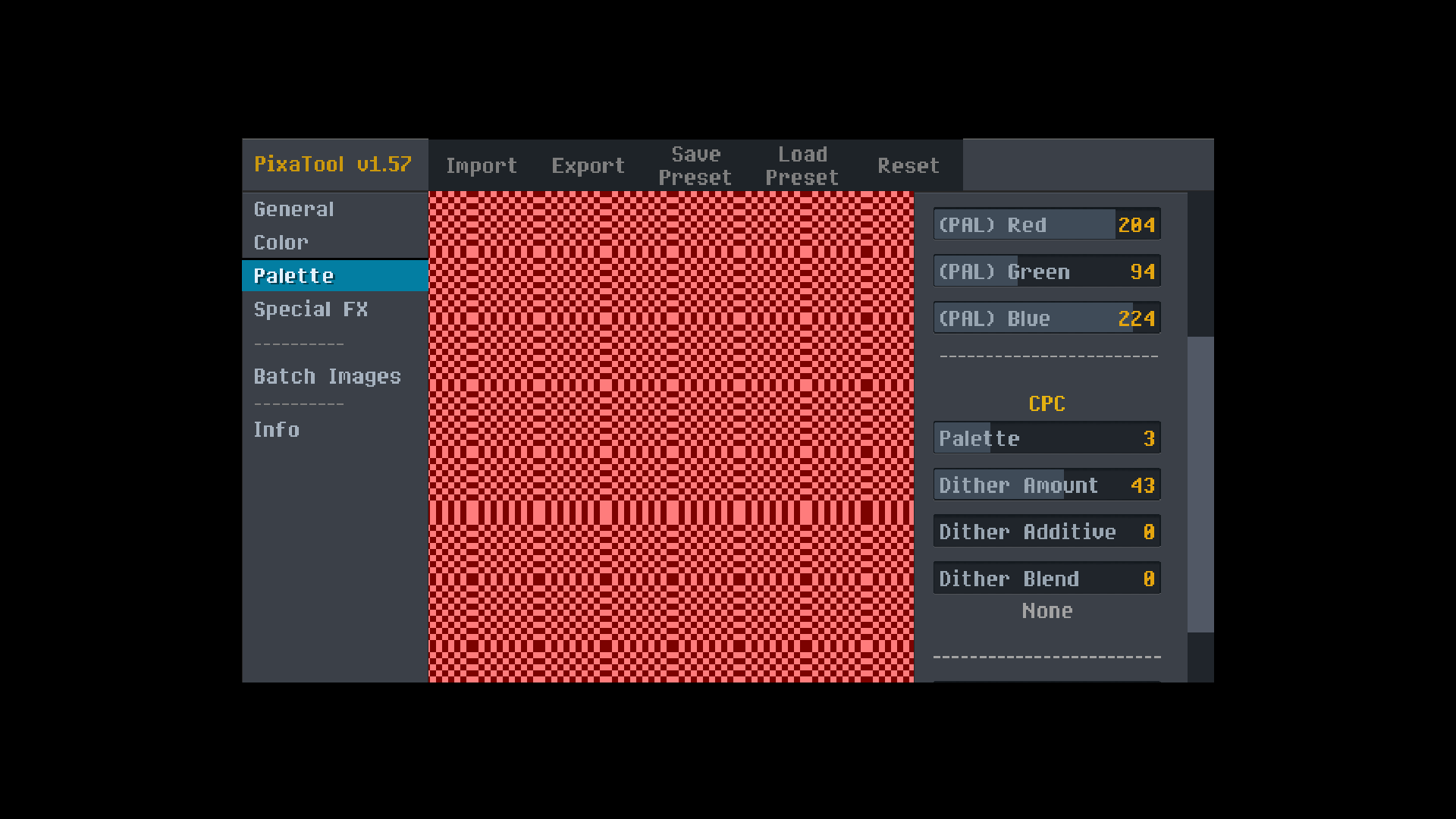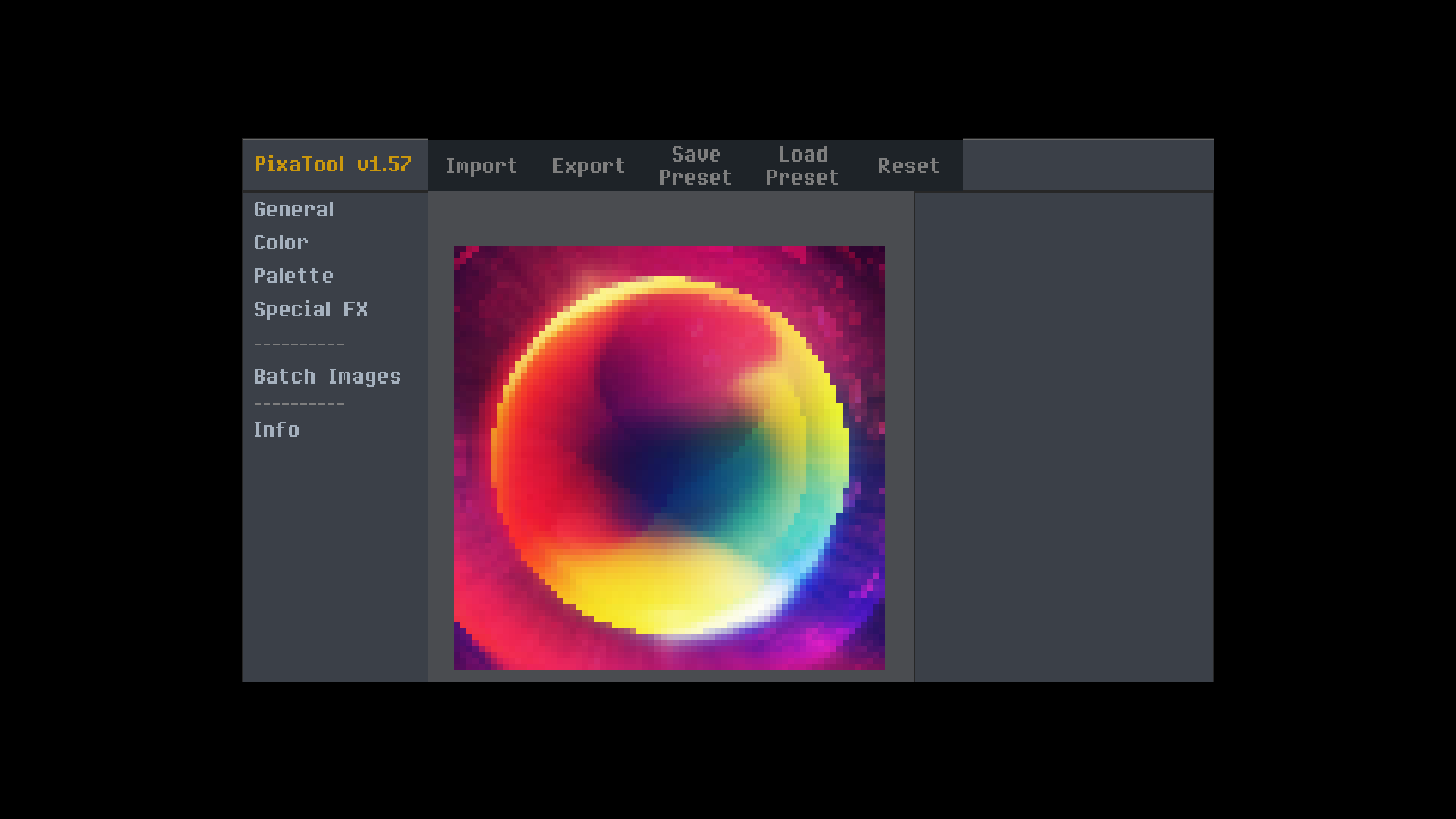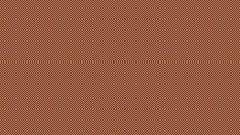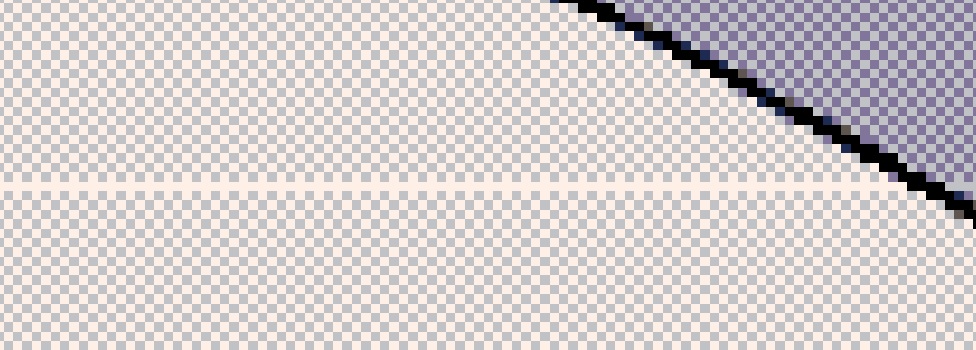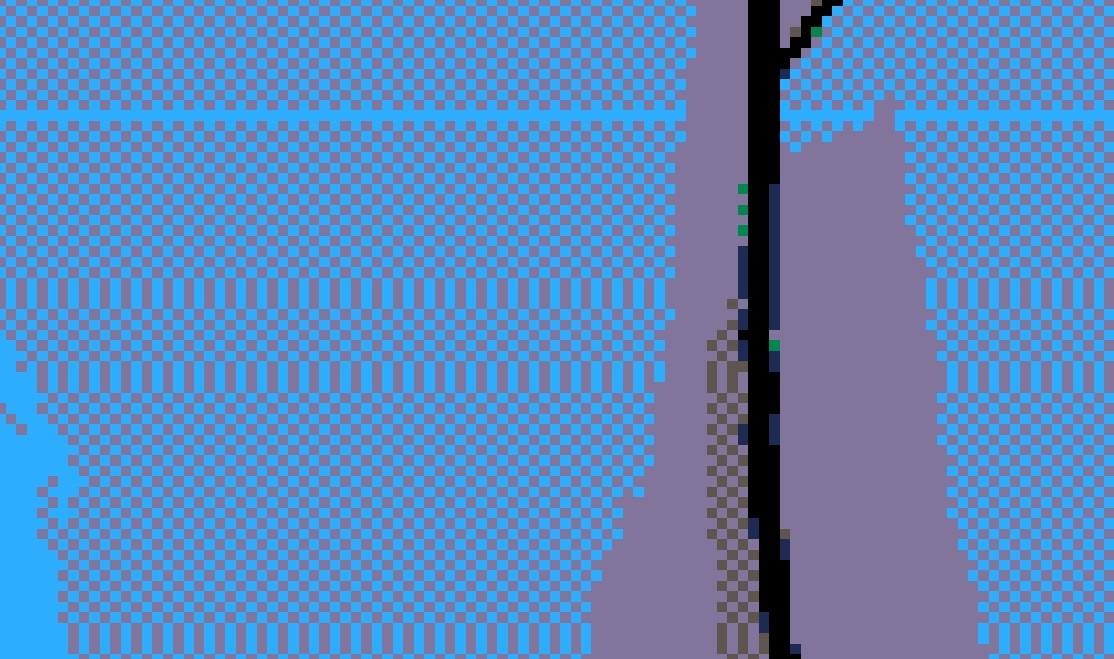Sorry for the late reply! I was so tired yesterday that I just had a deep sleep. I report the total test results to you. When Windows 7 compatible mode with administrator mode and fullscreen is turned on, error occurs at WH=7,9,11. There is no error at WH=8. Sorry for the wrong report! The same problem occurs in 32-bit and 64-bit. Still, I'm not going to use a pixalate this high, so I don't have any problems working with it. Thanks again! I Attached the image in error. The original size of the image is 3840x2160. There is an error where the image is not completely covered at WH=2. I also attach that part.
The test environment is Windows 10 1920x1080!